Add Your Teammates To Raleon
Raleon allows you to add others from your team or marketing agency to Raleon.
-
From the left hand navigation menu, click the Settings icon at the bottom of the menu (it will appear as your user name)
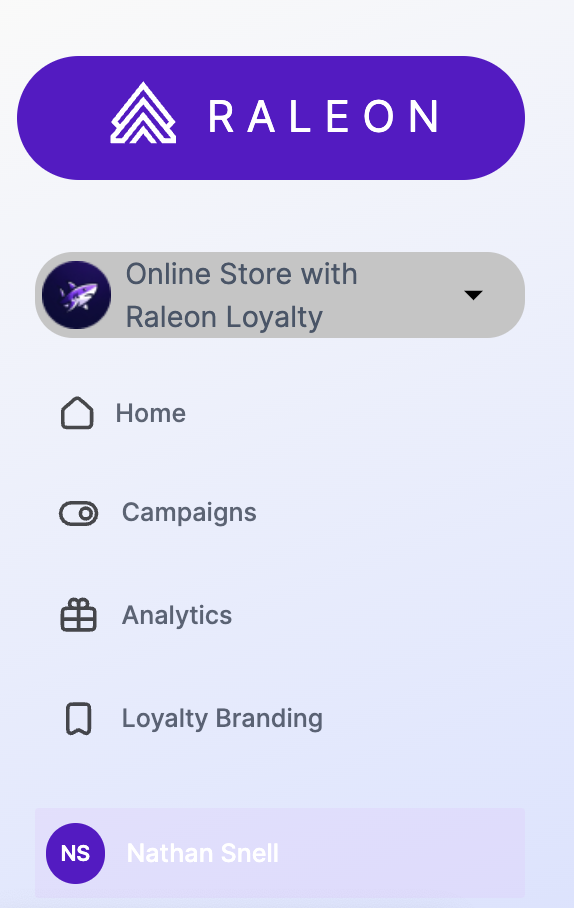
-
Navigate to Users located underneath Account Settings. Click Invite Users.
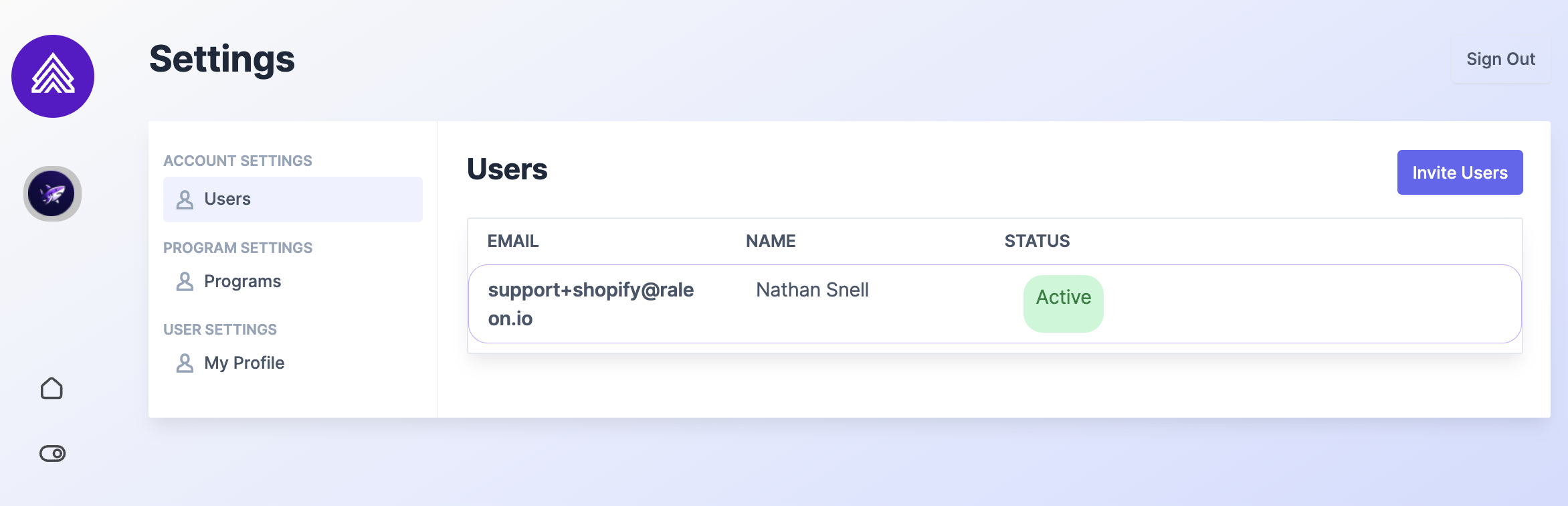
-
In the pop-up that appears, enter the email addresses for any users you want to invite to Raleon.
-
Click Invite Users in the pop-up to send the invitations.
-
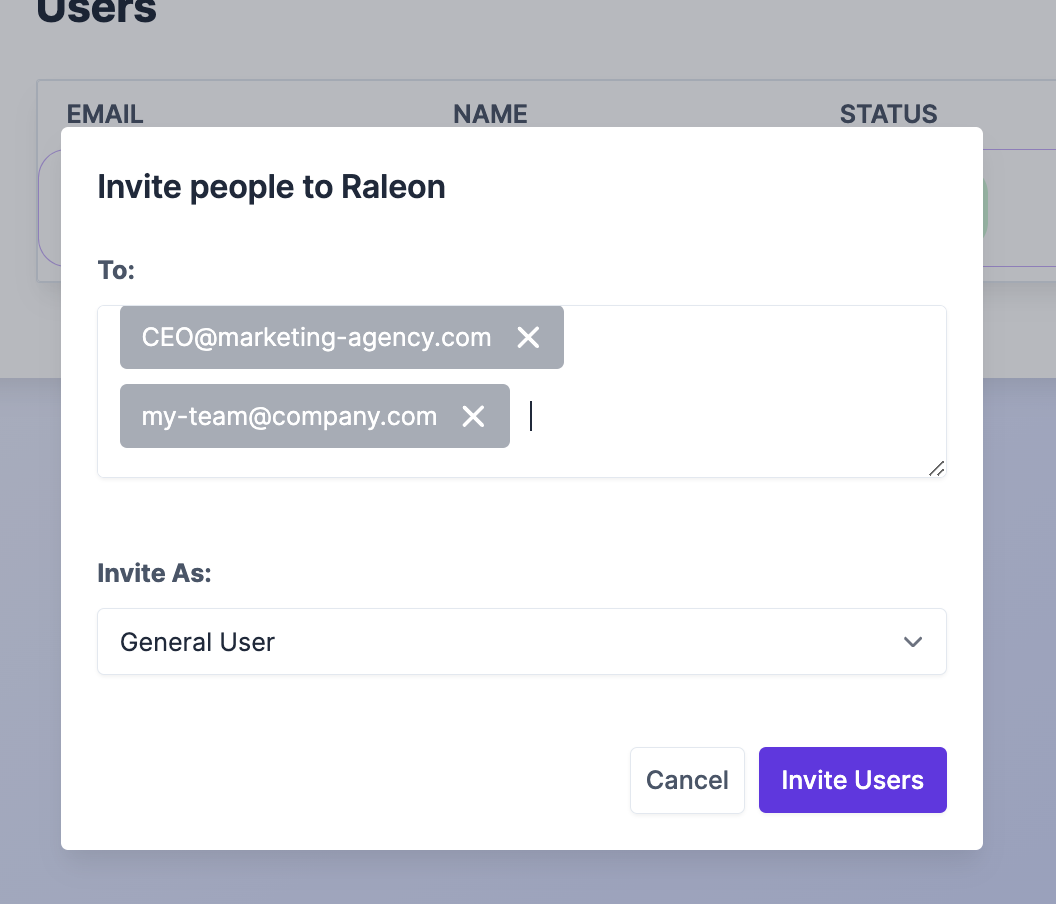
Raleon will send invitations to those emails, allowing your teammates to create accounts and log in to Raleon.
User Types in Raleon
There are two user types available in Raleon, General User and Admin User.
- General Users - Access to view, create, and modify Campaigns, Branding, Ways to Earn, Rewards, and Analystics
- Admin Users - The same access as General Users, but can also turn your program on/off and invite teammates to access Raleon.
Updated 7 months ago
