Creating a Loyalty Landing Page
This guide will help you create a custom loyalty landing page using the Raleon app and embed feature. Follow the steps below to ensure your loyalty page integrates seamlessly with your existing theme and is tailored to your brand.
Step 1: Create a New Landing Page
- Access Theme Customization:
- Go to your theme settings and click Customize.
- At the top of the page, click the drop-down that says Homepage.
- Select Pages from the drop-down, and then click Create Template.
- Select Template:
- Choose the template on which your new page will be based (e.g., Default Page or a different page you would like to use as your default).
- Click Create Template to generate your new loyalty landing page template. This is what we will edit
Step 2: Add the Loyalty Header
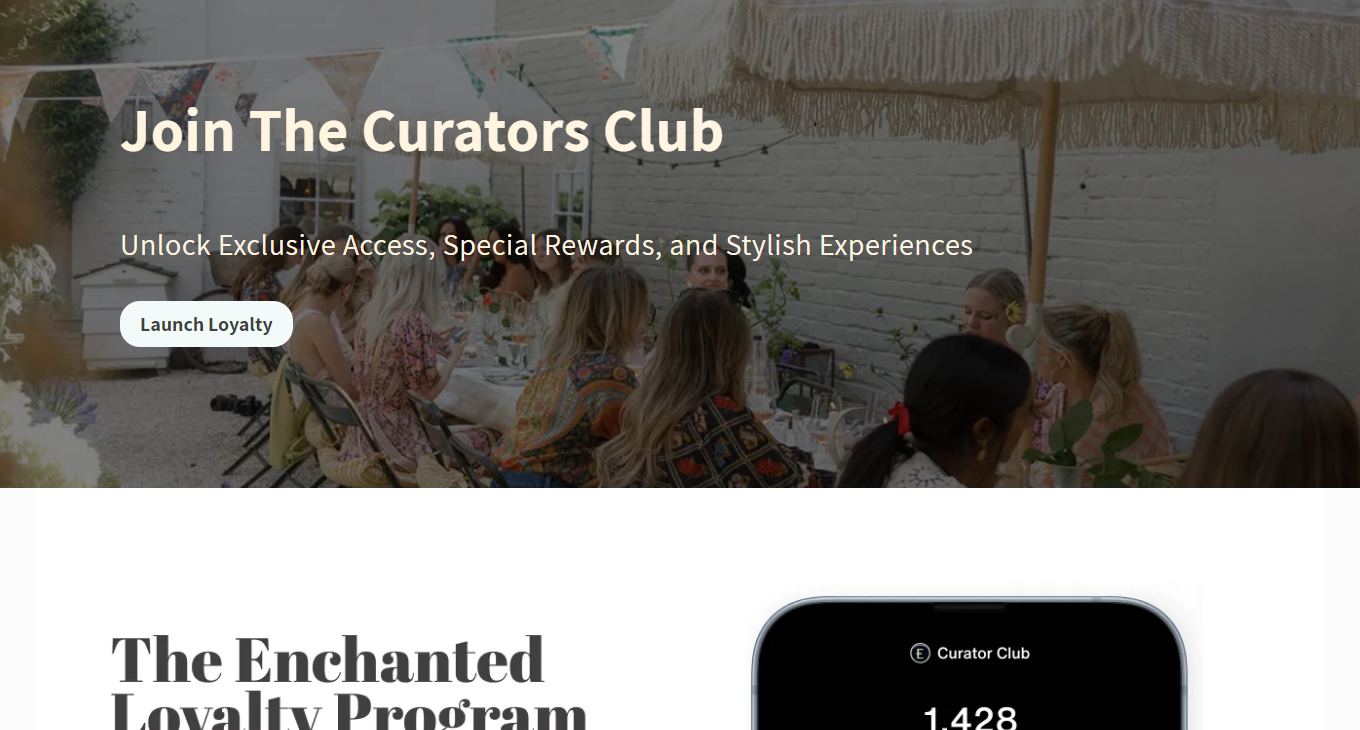
- Add Loyalty Header Block:
- Once you're in the new landing page, add a block by selecting Loyalty Header.
- This will add the Raleon loyalty header to the top of your page.
- Customize Loyalty Header:
- The loyalty header will have two buttons by default: Join Now and Launch Loyalty.
- Join Now will only be displayed for users who haven't signed in yet. Otherwise, only Launch Loyalty will appear.
- Customize the header with the following options:
- Set a background color if you want a solid background color for your header, or if you're fading an image into a solid color
- Adjust the background height to match the height of your background image.
- Modify margins to adjust the spacing of text within the loyalty header.
- If you want to have a single background image for the entire header, upload an image for the header by using the Optional Right Image uploader.
- The loyalty header will have two buttons by default: Join Now and Launch Loyalty.
The settings in the loyalty header app embed will look something like the below
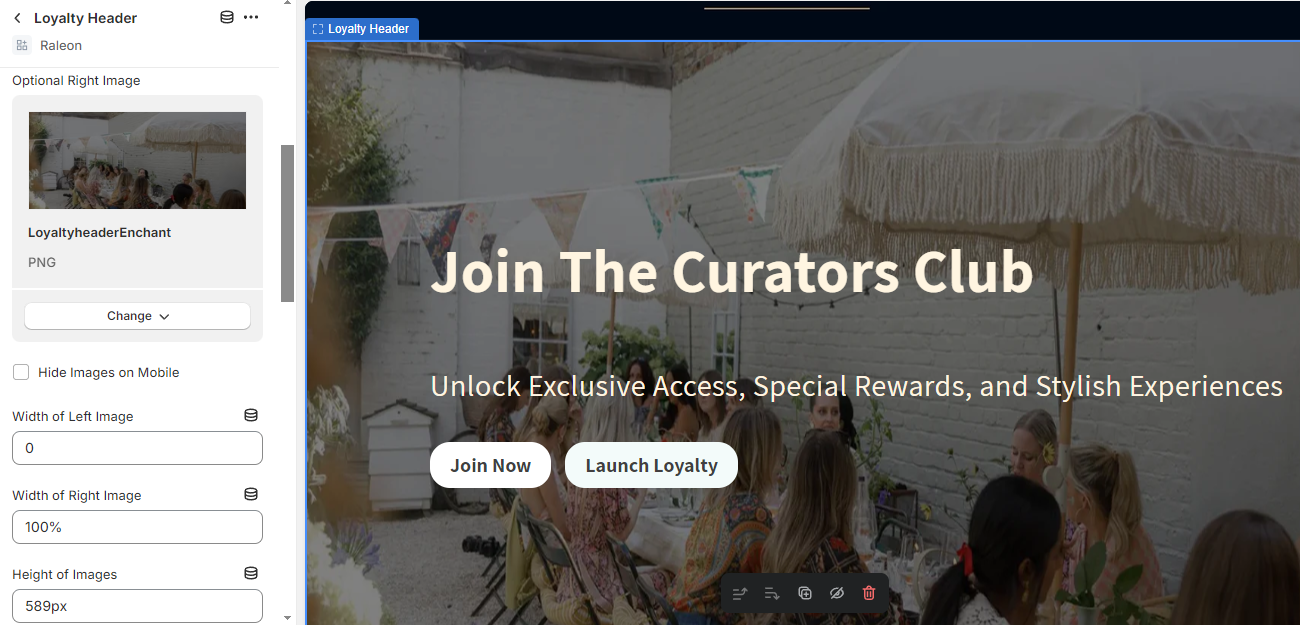
You will want to make sure you set the following two items:
- Set the width of the right image to 100%.
- Set the height to match the image’s actual height.
- Final Adjustments:
- Customize action text, text size, and other elements to ensure the header aligns with your brand’s style and identity.
Step 3: Customize Below Your Header and Add Loyalty Program Information
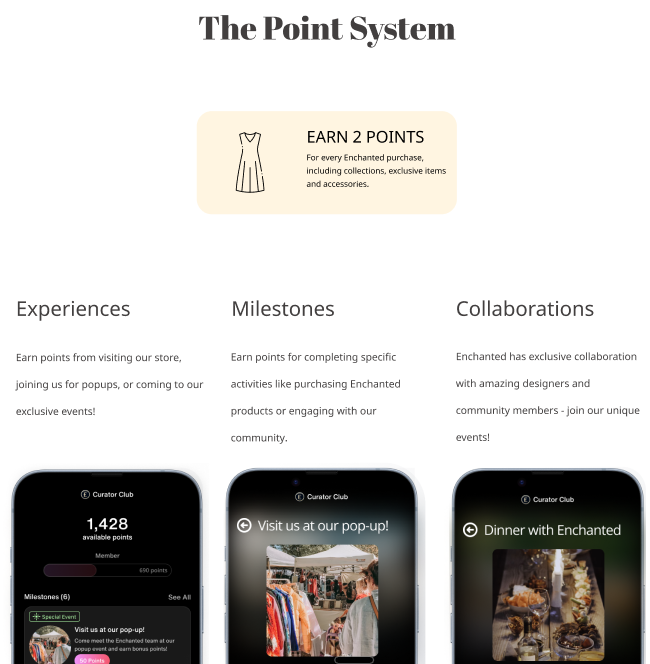
Unlike other loyalty platforms, Raleon does not embed all reward options directly on the landing page because these rewards may vary based on personalized campaigns.
Instead, we recommend everything under the loyalty header should focus on explaining your loyalty program works and generating excitement for your customers.
We've also found that just putting a bunch of rewards and ways to earn in front of a user on a landing page does not drive the best engagement.
There's really two ways you can handle the program promotional details:
- Use Shopify's content capabilities to add the text and images you want
- Upload a single program image using the image banner and place it underneath the header
- Use the Image Banner Section to upload this image and make it a central part of your loyalty page.
- In this method, your template page might end up being structured like the following:
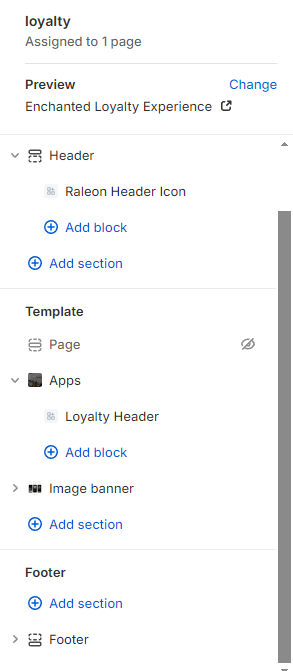
Summary
The Raleon platform is designed to keep the intelligence of the loyalty system embedded within the app while giving you full control over how the rest of the landing page looks. Follow the steps above to create a loyalty landing page that’s visually compelling and highly customizable to fit your brand’s identity.
Updated 11 months ago
