Open Loyalty With Any Link or Button On-Site
Raleon's Loyalty App allows stores to easily take any hyperlink within their store and allow it to open the Loyalty Sidebar. This is a great option when having your own custom reward landing page, banner at the bottom of a page, or other call-to-action that involves loyalty.
Below are the steps to enable a special link that you can use anywhere in your theme to open the loyalty sidebar.
Enable Loyalty Link
- Go to your Shopify theme: Online Store -> Themes -> Customize
- On the left menu click "App Embeds"
- Toggle "Menu Override" from Raleon to be on
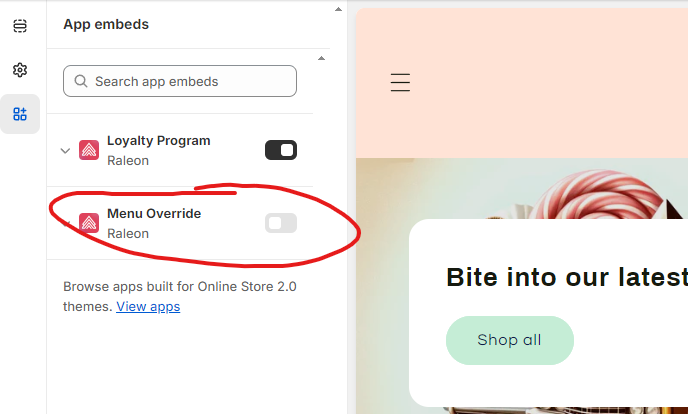
- Don't forget to hit "Save" on your theme!
Get Your Special Loyalty Link
Now that you've enabled your special link embed from Raleon, you're going to want to grab the loyalty sidebar link. You can do so by clicking the down arrow under "Menu Override".
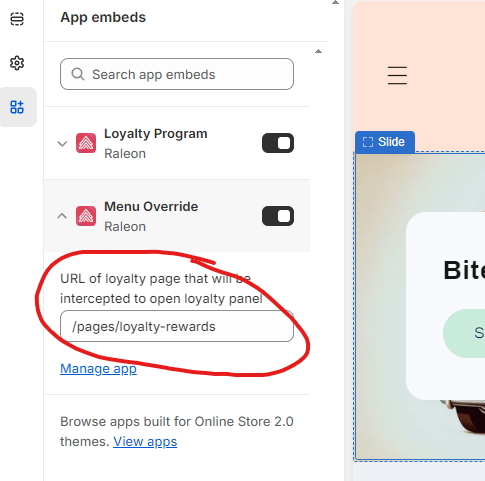
- Copy the URL "/pages/loyalty-rewards" (you can also make this whatever you like
Use your link where you want
You can now use that URL anywhere on your theme and it will pop open the loyalty sidebar. For instance, if you add it to your menu, then when you click on that menu item, it will open up your loyalty sidebar!
Updated 11 months ago
