How to Share Access for Landing Page Creation
We have many customers either have our Raleon support team or an agency use our Loyalty Header app embed to help create their loyalty landing page. To simplify this process, we recommend using Shopify's collaborator access so Raleon or agencies can easily log into your store in a permissioned way and make the necessary updates.
How to grant collaborator access
- In Shopify, goto Settings
- Go to "Users and Permissions"
- Click "Add Staff"
- The only permissions that should be needed are Online Store and potentially Content
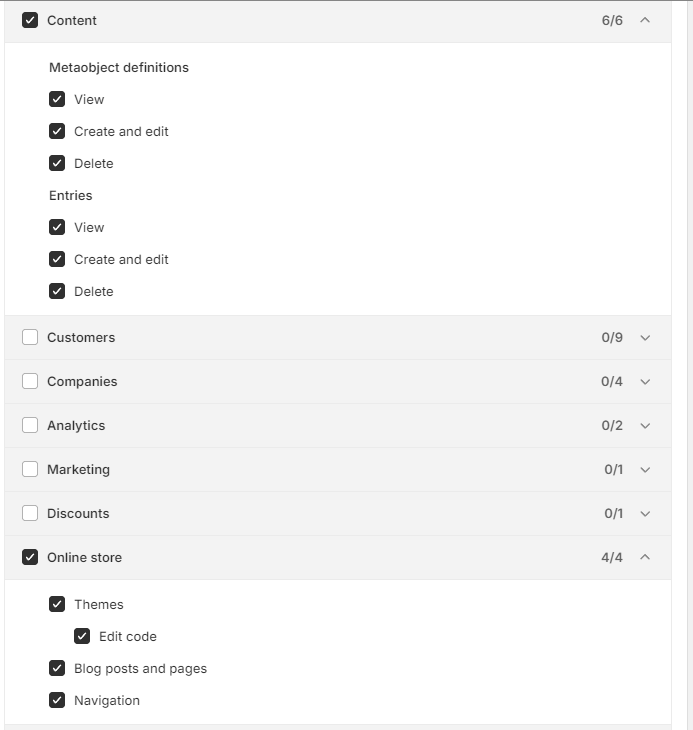
- Click "Send Invite"
That's it!
Allowing Raleon or an agency to request collaborator access
If you don't have time or aren't comfortable providing access with the above method, you can also send them your collaboration code. This is in the bottom of the Users & Permissions page we navigated to above. They can then use the collaborator request code to ask for specific permissions that they need.
Updated 11 months ago
