How to Open Raleon from Shopify
To launch Raleon, navigate to Raleon in your Shopify Dashboard.
- Search for Raleon in the Search bar at the top of the Shopify Dashboard.
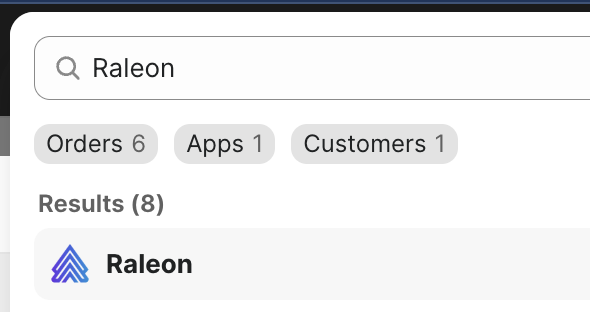
- Click "Settings" in the Shopify Dashboard
- Click "Apps and Sales Channels".
- Select Raleon
- Click "Open App."
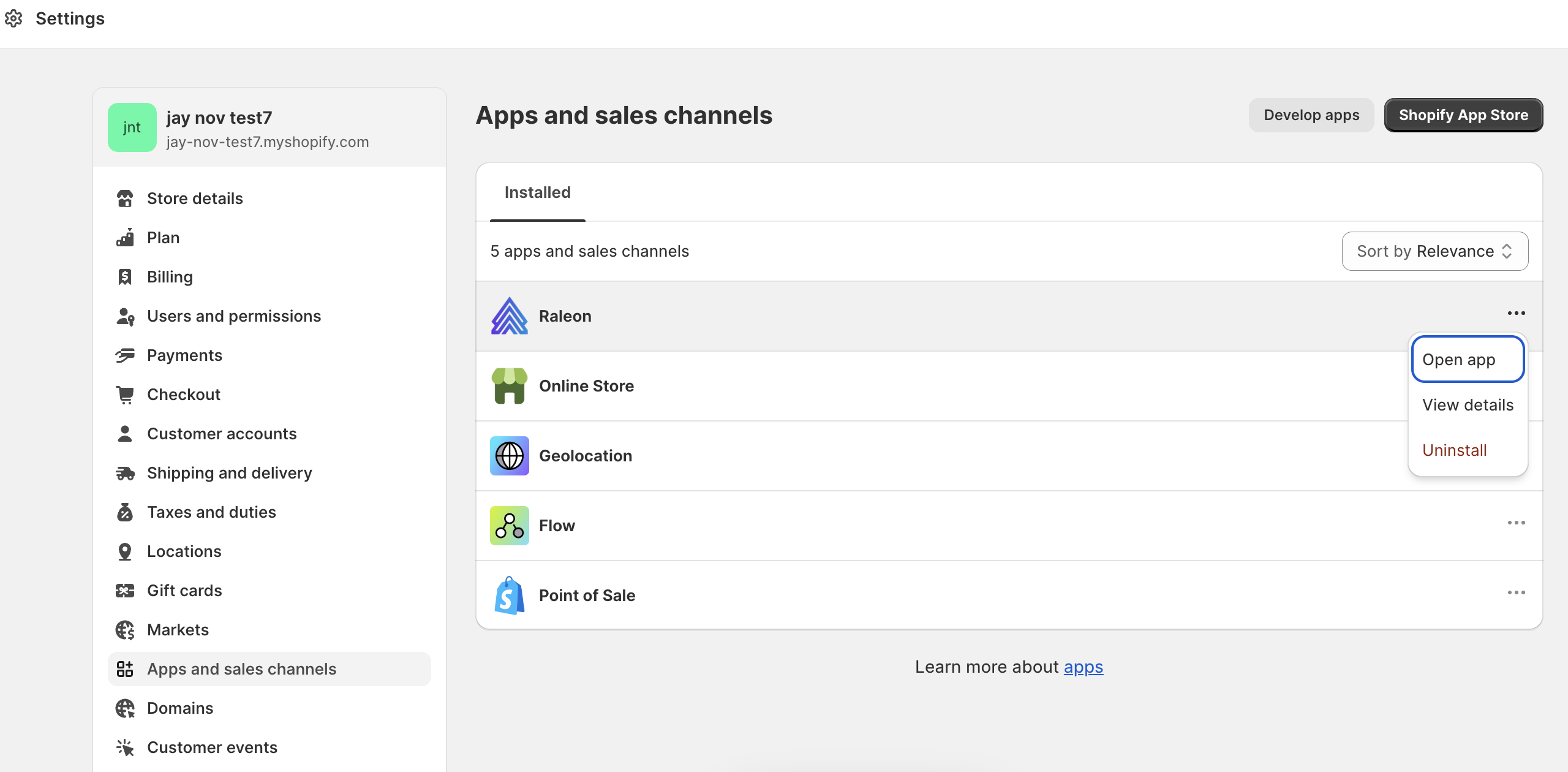
- If you have Raleon pinned in your Shopify Admin menu, simply click Raleon directly from there.
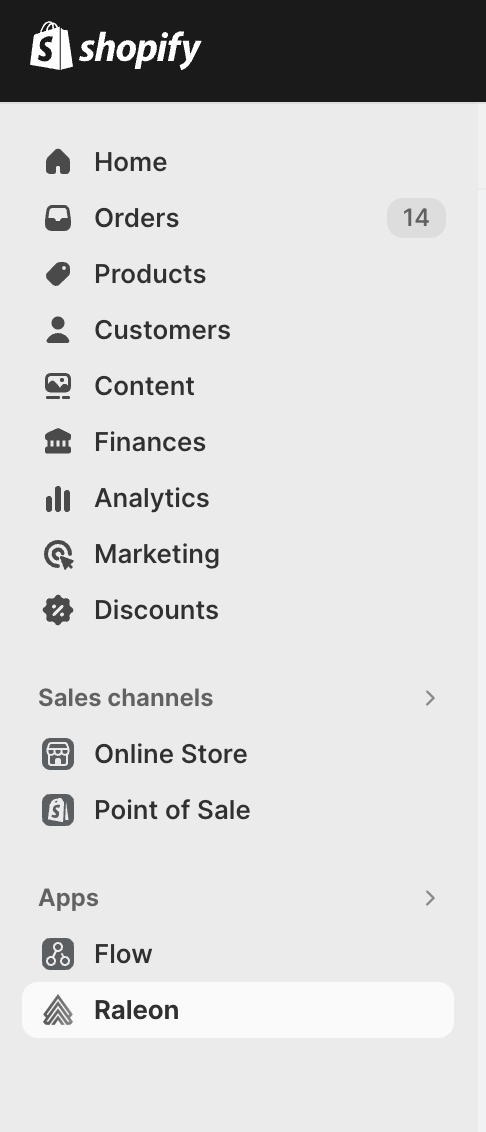
Once on the Raleon page inside Shopify Admin, click "Launch Raleon" to open the Raleon app in a new tab.
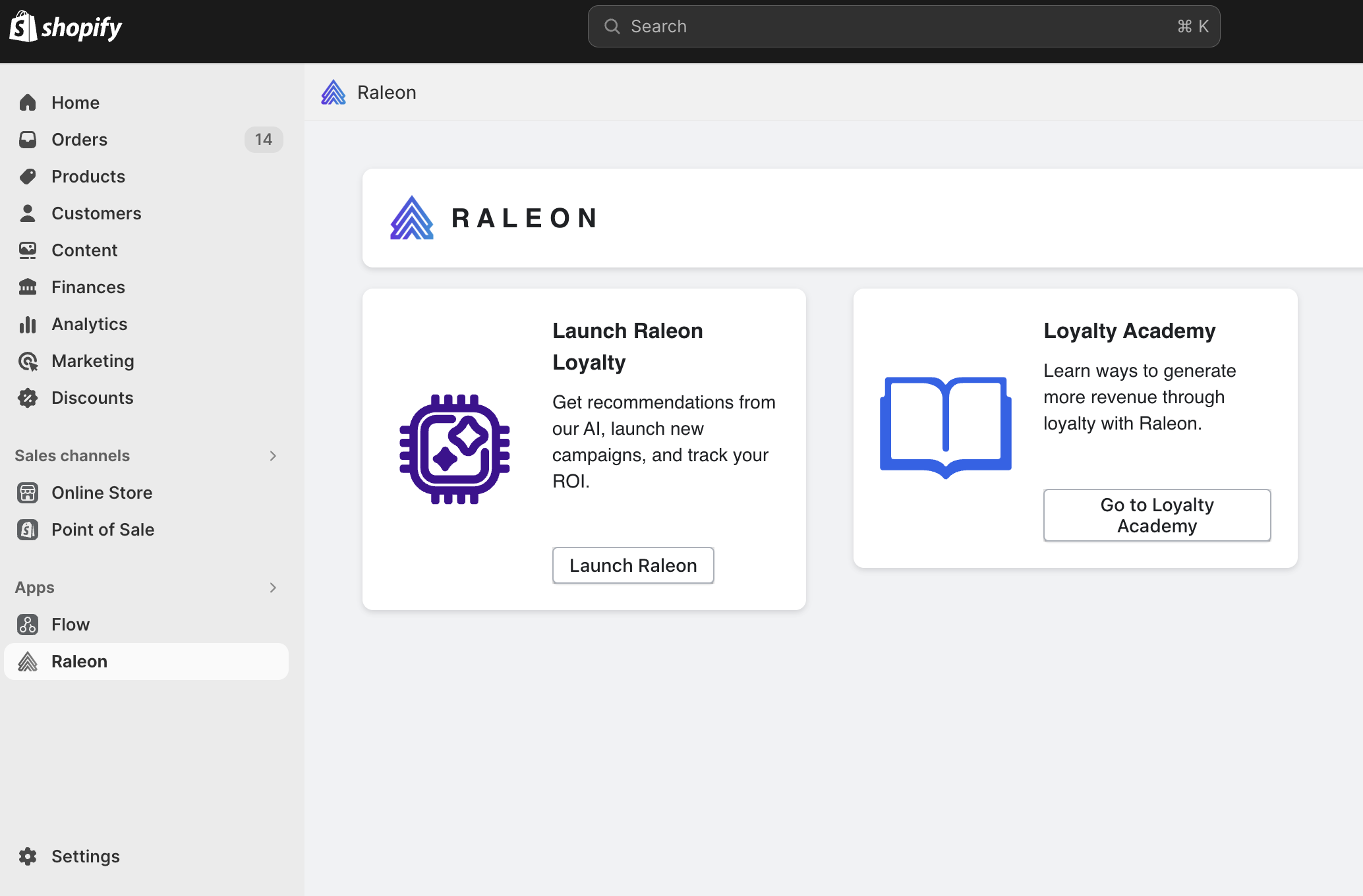
Updated 11 months ago
