Importing Customers
Importing Customers with CSV
To import customers using a CSV file in our system, please follow these steps:
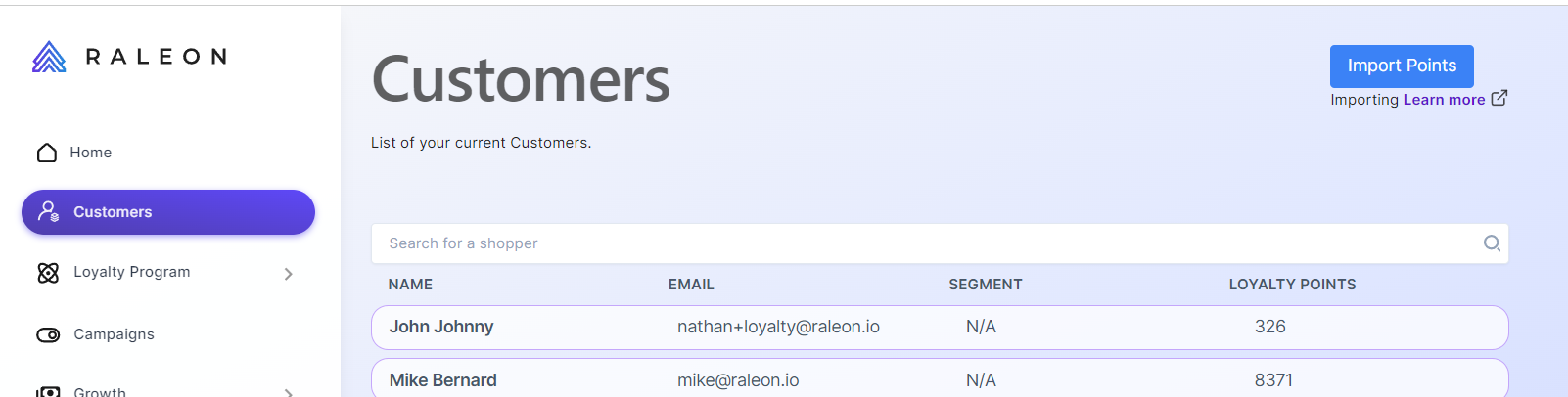
Navigating to the Customers Page
-
Open the Customers Page:
- Use the left side menu to navigate to the customers' section.
- Click on "Customers" in the top right corner.
-
Import Button:
- In the top right corner, you will see an "Import" button.
- Only use this button if you are familiar with the CSV import process.
Uploading the CSV File
- Selecting the CSV File:
- Click the "Import" button to open the file selection dialog.
- Select the CSV file you wish to upload.
- Note: We only support CSV format. Other file formats will fail.
CSV File Requirements
-
Columns in the CSV:
-
The CSV file must contain the following three columns:
- Column A:
shopify_id(all lowercase) - Column B:
points_to_add(all lowercase, underscores separating words) - Column C:
description(all lowercase)
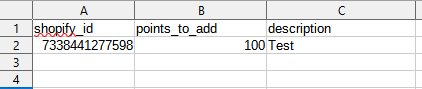
- Column A:
-
-
Example Values:
-
shopify_id: A numeric value, e.g.,
7338441277598. PLEASE NOTE this comes from Shopify, its very important that you export from shopify and grab the right column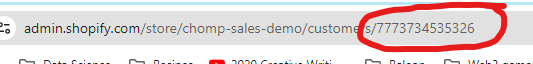
-
points_to_add: The number of points to be added to the customer's current total.
-
description: A descriptive text visible to the user in their history and to you in the log, explaining why the points were added.
-
Use Case
A common use case for this import process is to add historical points for all customers in Shopify. To do this:
-
Export Customer Data from Shopify:
- Export your customer data from Shopify into a CSV file.
-
Prepare the CSV File:
- Add the necessary points you want to allocate to each customer in the
points_to_addcolumn. - Fill the
descriptioncolumn with a uniform description like "Setting up loyalty points for past purchases."
- Add the necessary points you want to allocate to each customer in the
Important Notes
-
Existing Users:
- Ensure that the users exist within the customer panel before importing the CSV.
- The import will fail if the users are not present in the system.
-
Support:
- If you encounter any issues or have questions, please reach out to our support team for assistance.
By following these steps and ensuring your CSV file meets the specified requirements, you can successfully import customer data and update their points in our system.
Updated 7 months ago
