Campaign Branding
Within each Campaign that you launch on Raleon, you have the ability to customize the branding for each Way to Earn and Reward.
The branding for each can be updated when the Campaign is created and updated at anytime after from within the Campaign itself.
Update a Way to Earn Branding in a Campaign
- From the left hand navigation in Raleon, click "Campaigns."
- Click the Campaign with the Ways to Earn and/or Rewards you want to update.
Update a Way to Earn
- Select the Way to Earn
- Navigate to Style & Preview
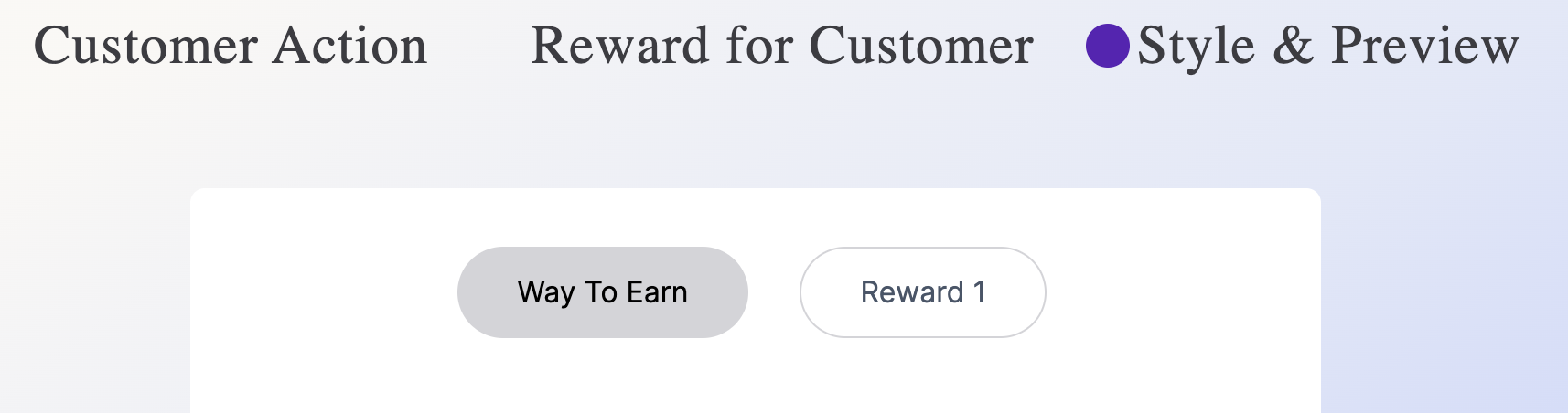
From this screen you can customize the copy and image for this Way to Earn and any Rewards to be granted.
Way To Earn Options
- Way to Earn Name
- Way to Earn Description
- Way to Earn Image
Reward Options
- Reward Name
- Reward Description
- Reward Image
Update a Reward
Rewards configured as part of a Way to Earn are granted to your member immediately upon completing the desired behavior. You can also set rewards to be available for purchase with member points.
- Navigate to the Campaign
- Scroll down to the "Rewards in the point shop" section and select the Reward you want to update.
- Navigate to Style & Preview
- Update as needed the:
- Reward Name
- Reward Description
- Reward Image
Updated 11 months ago
