Use Copilot to Create Loyalty Campaigns
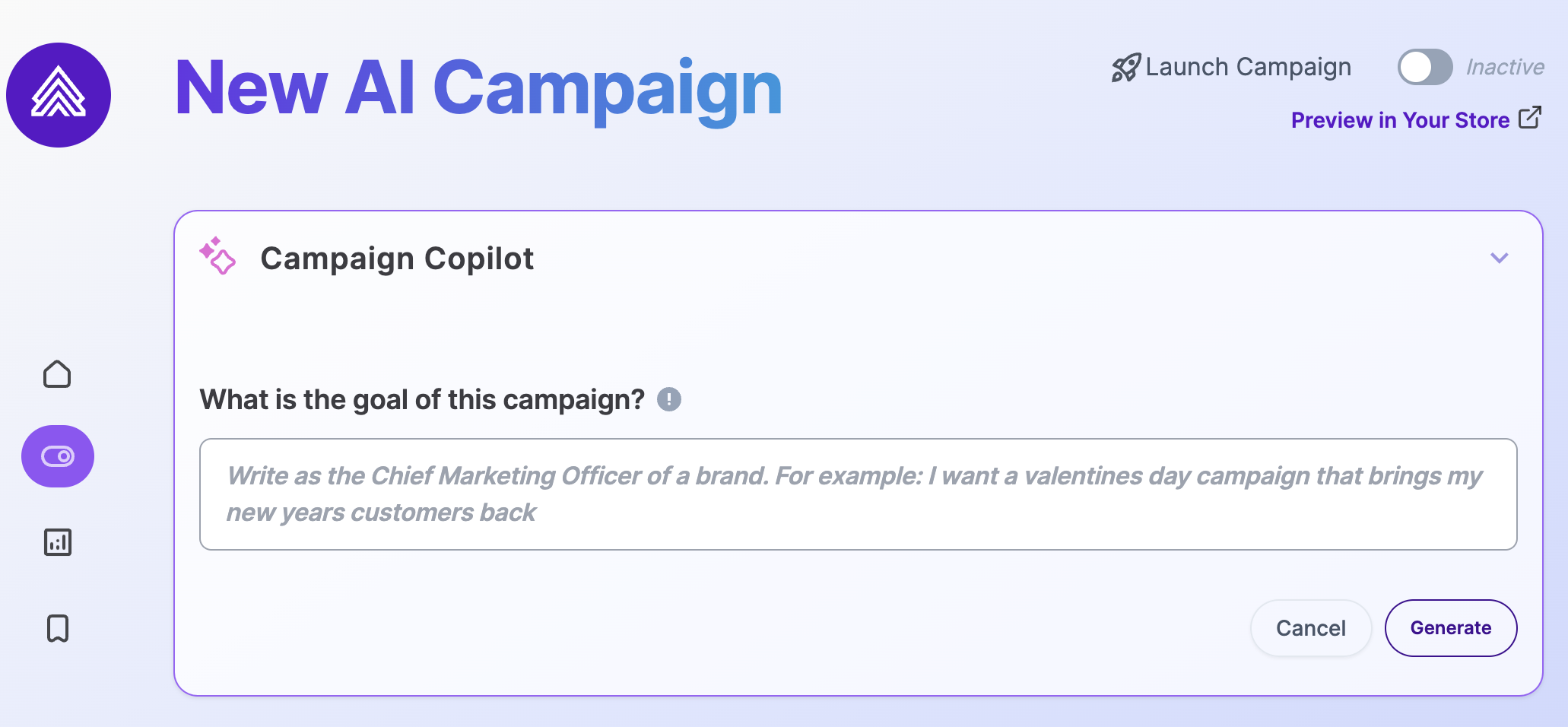
How to Use Raleon Copilot to automatically create Loyalty Campaigns
- From the Raleon home screen, either click on the "Campaigns" menu or scroll down to the Campaigns table on the home screen.
- Click the "Add" button next to the campaign to begin creating a new Loyalty Campaign.
- At the top of the new campaign's page, the Campaign Co-Pilot box is your interface for communicating campaign objectives to Copilot.
- Provide Campaign Instructions: Describe your campaign goals as specifically or broadly as you like. The AI can handle a range of instructions, from general themes to detailed strategies.
- Click Generate.
- Copilot will generate a set of Ways to Earn and Rewards that fit the goals or objectives as you provided.
- If you would like Copilot to generate a different Campaign, you can edit your prompt and run the process again. Click "Edit Campaign Prompt" to make this change.
- If you are satisfied or only require minor changes, click Add to Campaign and Copilot will automatically implement the campaign into Raleon.
- Once the campaign is set up, you just need to review the campaign details, preview the look and feel (using the "Preview In Your Store" feature), and update as needed. You can edit any component of the campaign at any time thru the normal campaign configuration steps.
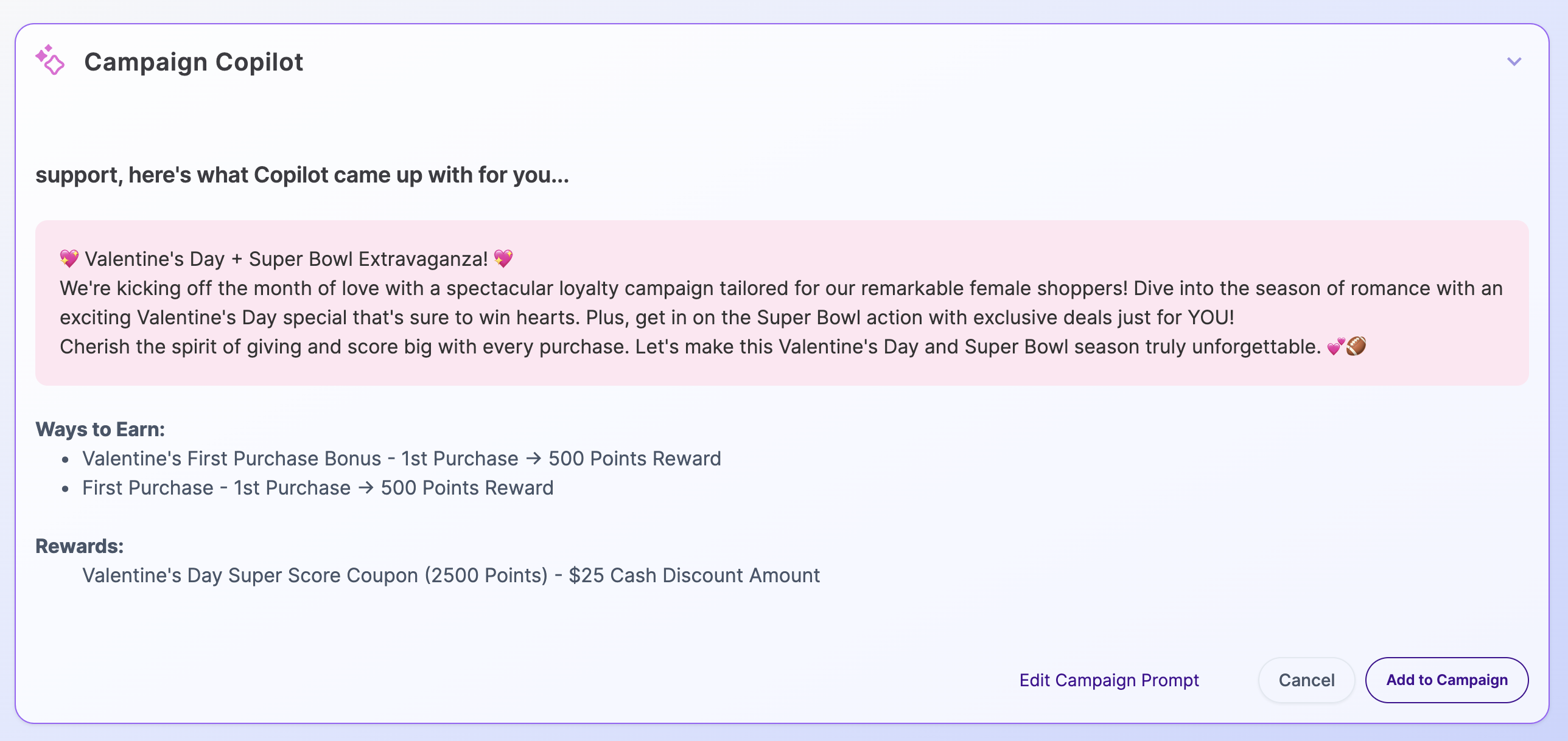
Important Notes
The Campaign Copilot feature is only active during the campaign's draft phase. Once the campaign goes live, Copilot AI will not update any of the live Ways to Earn or Rewards. Copilot is still monitoring your campaign analytics and performance, however it will not generate any new actions or rewards.
Copilot's campaign suggestions are based on the instructions you provide. These suggestions are not implemented until you review and approve them, allowing for revisions if necessary. You are in full control at all times -- Copilot just does the work for you so that you can focus on more growth.
Upon clicking "Add to Campaign", Raleon's AI automatically configures the campaign details, including reward mechanisms and promotional copy, significantly reducing manual input requirements. We strongly recommend reviewing copy, images, and campaign suggestions to mitigate the risk of AI hallucination.
Best Practices
Leveraging the Campaign Co-Pilot effectively can significantly impact the success of your loyalty campaigns. Here are some best practices to consider:
- Strategic Interaction: Treat the Campaign Co-Pilot like a senior level individual contributor on your team. Providing strategic direction, including objectives and desired outcomes, can enhance the AI's ability to generate relevant and impactful campaign suggestions.
- Include "The Why": Explaining the rationale behind needing a campaign, such as addressing a seasonal dip in sales or capitalizing on an upcoming event, helps the AI tailor its recommendations more effectively. This strategic context leads to more targeted and effective campaign suggestions.
- The AI is designed to only require minimal direction, so there's no need to write extensive prompts. More context helps, but our Copilot is specifically designed to save you time. Be succinct and strategic to acheive optimal results (time savings x campaign quality).
- Seasonality and Events: Inform the AI about any relevant seasonal trends or upcoming events that could influence the campaign's focus. This includes holidays, industry events, or seasonal changes in customer behavior.
By following these guidelines and utilizing Raleon's AI capabilities, you can streamline the creation and management of loyalty campaigns, leading to enhanced customer engagement and business growth.
Updated 11 months ago
