Managing Currencies
Raleon supports multiple global currencies so you can build loyalty wherever you sell.
How to Configure Currency Settings in Raleon
This document provides a step-by-step guide on how to configure the currency settings within the Raleon application for your online store. By default, Raleon sets US dollars as the currency. However, users have the option to change this to any of the supported currencies through the app's settings.
Accessing Account Settings
Navigate to Account Settings: Open the Raleon app and go to the Account Settings page by clicking on your User name at the bottom of the left navigation panel.
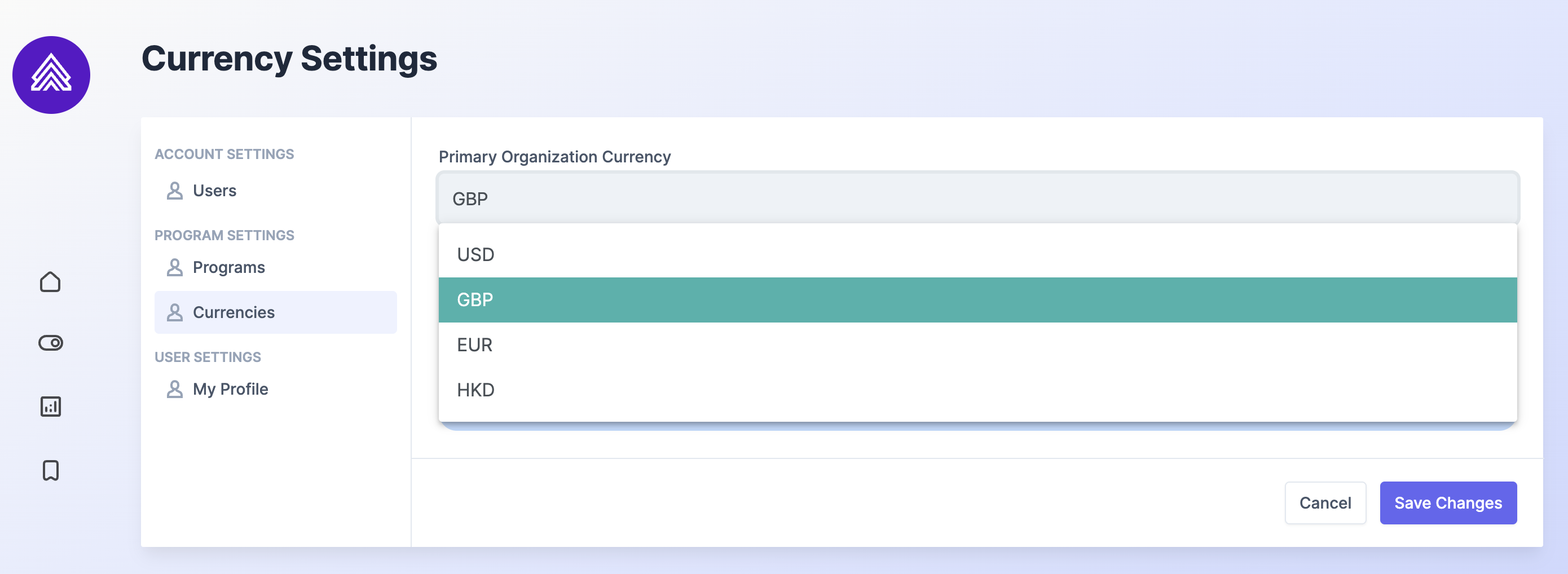
Changing the Default Currency
- Locate Currency Settings: Within the Account Settings page, you will find various Raleon settings including users, programs, currencies, and profile settings.
- Select Currencies: Click on "Currencies" in the settings menu on the left-hand side.
- Change Currency: From the dropdown list, select the currency you wish to use.
- Options include U.S. Dollars (USD), British Pounds (GBP), Euros (EUR), Hong Kong Dollars (HKD), and more.
- If the currency you require is not listed, contact us thru the support chat or at [email protected] and we can assist with your need.
Important Considerations
- Shopify Store Currency Matching: Ensure that the currency setting in Raleon matches the currency setting of your Shopify store to avoid conflicts, especially with discount codes.
- Currency Symbols: Customers will see currency symbols in Raleon based on the selected currency setting.
- Coupon Currency: If the currency selected in Raleon differs from your store's currency, coupons will be created in the currency of your Shopify store as a safeguard against mismatches.
Effects of Currency Setting Changes
- Application-wide Update: Changing the currency setting will update the display of currencies throughout the app, including analytics, reporting, and metrics.
- Customer Interaction: The new currency setting will also be reflected on the shopper or customer side of the app, particularly in the loyalty sidebar where customers interact with loyalty widgets and apply coupons.
Updated 7 months ago
