How to Setup Referrals
Overview
This guide will walk you through setting up referrals in your Raleon loyalty program. Referrals are a powerful way to leverage your existing customer base to attract new customers, rewarding both the referrer and the referee.
Step-by-Step Guide
- Accessing the Referral Setup Area
- Navigate to Loyalty Program: Click on "Loyalty Program" in the left sidebar of your Raleon dashboard.
- Open Referrals: Select "Referrals" from the dropdown menu. This will take you to the referral setup area.
- Enabling the Referral Program
- Toggle Referral Program: Locate the "Enable Referral Program" option and click the toggle switch to activate it.
- This will reveal two sections: "Referral Reward" and "Friend Reward."
- Setting Up Rewards
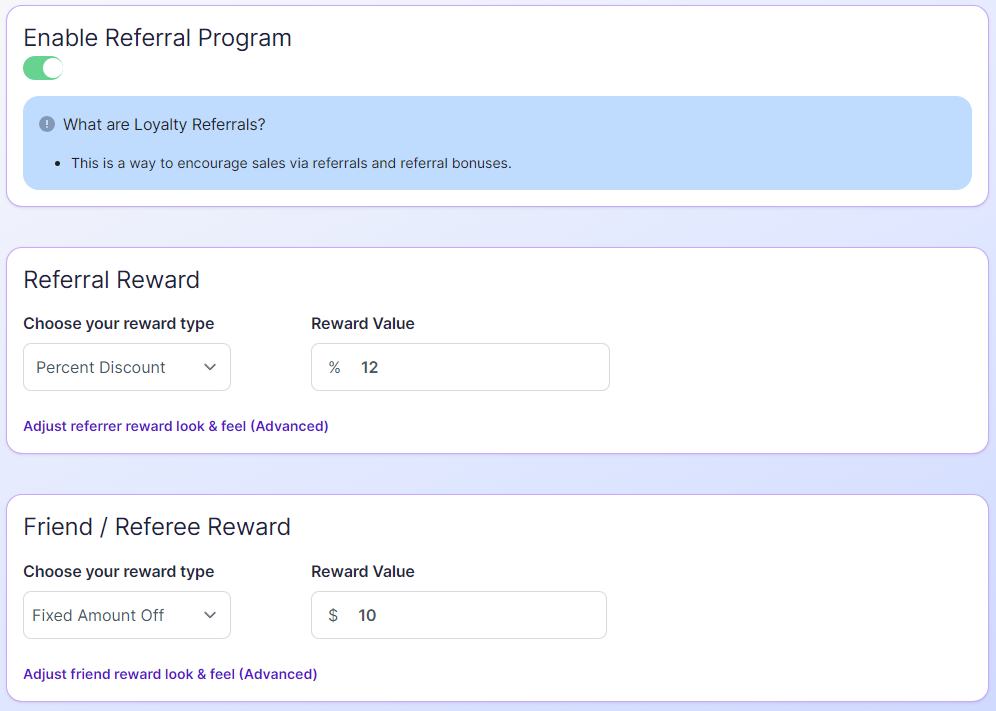
Configure Referral Reward: This is the reward given to the person who refers a friend (the referrer). To set this up:
- Choose the reward type: either a fixed amount (e.g., $10 off) or a percentage discount (e.g., 10% off).
Note: The referral reward is granted after the friend makes their first purchase.
Configure Friend Reward: This is the reward given to the referred friend (the referee). To set this up:
- Choose the reward type, similar to the referral reward.
Note: The friend reward is applied on the friend's first purchase.
- Customizing Reward Appearance
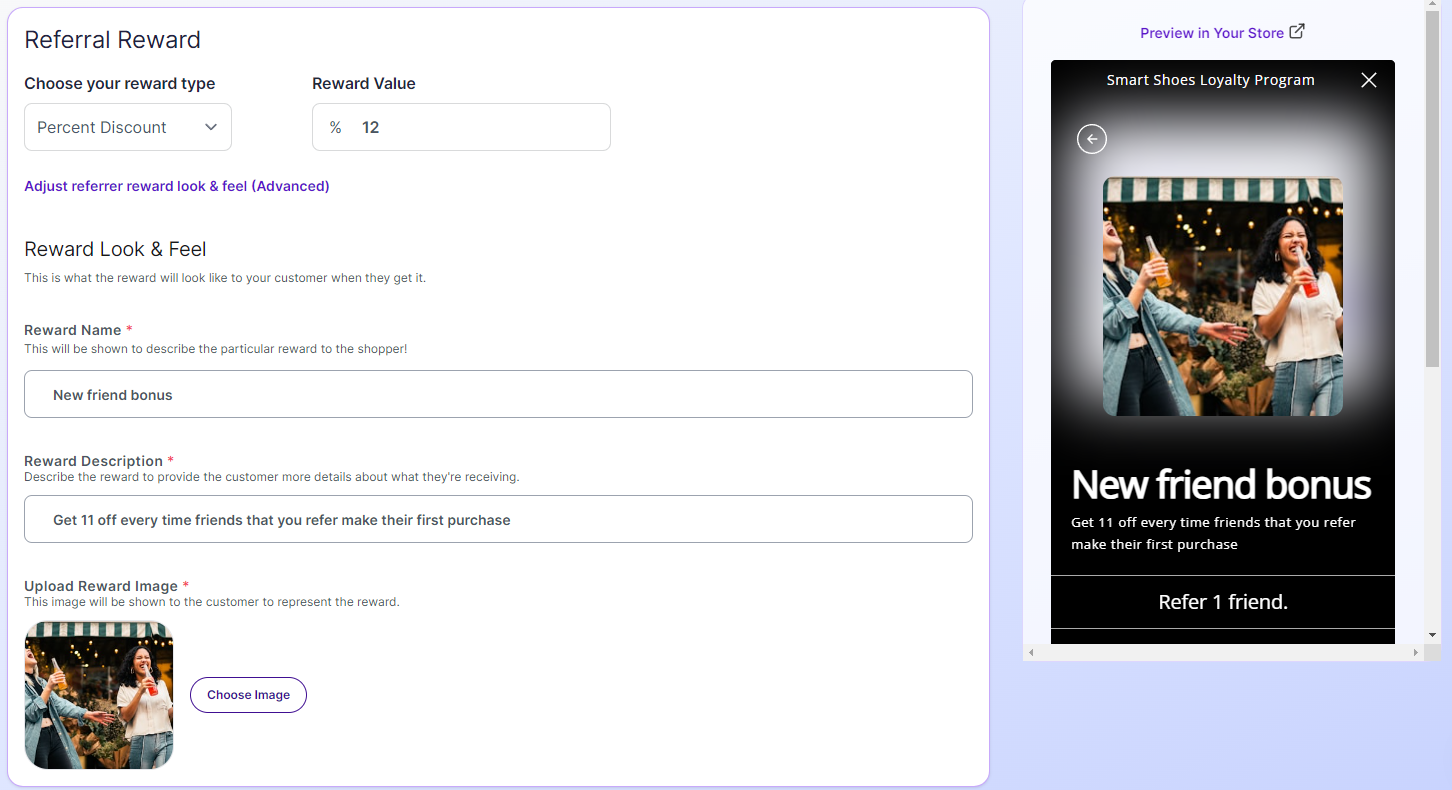
The reward appearance is how the way to earn and the loyalty rewards will show to your customers. The "Referral Reward" is what the person referring will see. The "Friend Reward" is what the person being referred will see.
- Adjust Referral Reward Appearance: Click on "Adjust Referral Reward Look and Feel" to customize the reward name, description, and images that appear in the live preview area.
- Adjust Friend Reward Appearance: Click on "Adjust Friend Reward Look and Feel" to customize the appearance of the friend reward.
- Previewing in Store
- Preview Rewards: To see how the rewards will appear in your store, click on "Preview in Store."
By following these steps, you can effectively set up and customize your loyalty referral program in Raleon, enhancing your customer engagement and attracting new customers through word-of-mouth marketing.
Next Steps
Now that your referral rewards are setup, you're going to want to brand referrals and control how it shows to your customers. You can learn how to do that with our article on How to Brand Referrals.
From there, you can learn about what the referral journey looks like for your customers.
Updated 11 months ago
